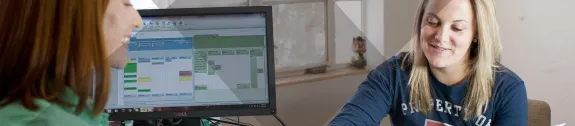
FOR ADVISORS
ADVISOR TOOLS
Advisors use a wide range of tools to support student success. Tutorials and support materials are provided in the section below.
| Advising Analytics | Advising Analytics can be accessed through UAccess Administrative Systems, “advisors” dashboards, providing detailed reports on enrollment, GPA, probation, notes, and many more items. |
| Trellis Advise | This new scheduling and communications tool allows:
Additional Information
|
| Video Series: Advising Notes Open in Trellis for Approved Users | Tools for Reading and Writing Advisor Notes Advising notes, also known as case notes in Trellis, are now open to approved Trellis users. If you are a Trellis user, completed FERPA training, and interact with undergraduate students to support their success, you will be able to read advising notes. As a tool for your engagement with these notes, a video has been published on how to use advising notes. You will find the video here. This tool will explain the components of an advising note and how a colleague might use the information available on Trellis. In addition to this video on reading an advising note, a new video has been developed on writing an advising note. This tool offers strategies on writing notes that are objective, clear, and focused on student success. You will find the video here. Good advising notes document the direction and support provided to students from their academic advisors. |
